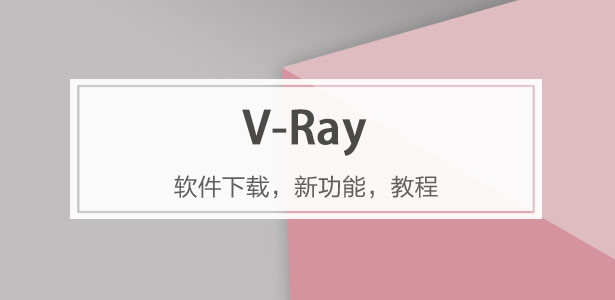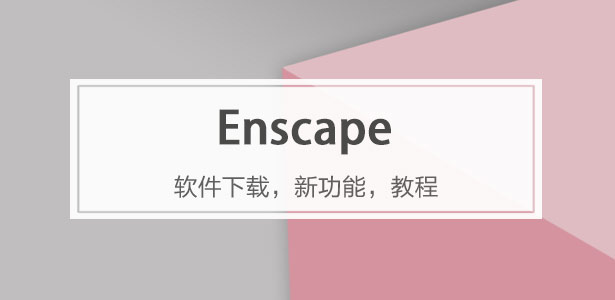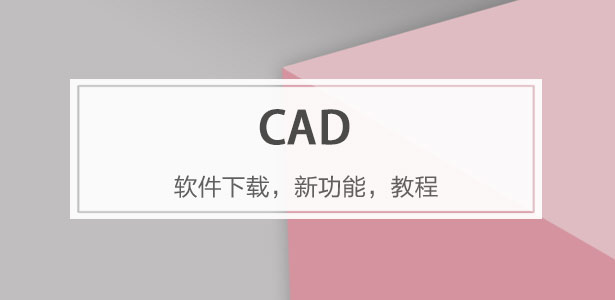下載app免費領取會員


Navisworks教程 | Navisworks Viewer: An Enhanced Viewing Experience
發布于:2024-11-02 10:10:01
BIM中文網
更多Navisworks Viewer: An Enhanced Viewing Experience
In today's fast-paced world, technological advancements have revolutionized the way we work and communicate. The construction industry is no exception, with tools like the Navisworks Viewer offering an enhanced viewing experience for project stakeholders. This article will explore the benefits of using the Navisworks Viewer and how it enhances collaboration, improves decision-making, and streamlines project workflows.
One of the key advantages of the Navisworks Viewer is its ability to facilitate collaboration among project stakeholders. With this powerful software, architects, engineers, contractors, and owners can all view and analyze 3D models of construction projects. By enabling everyone to access a common platform, the Navisworks Viewer ensures that all parties are on the same page, promoting effective communication and reducing misunderstandings.
Furthermore, the Navisworks Viewer enhances decision-making processes by providing a comprehensive and detailed visualization of the project. Users can navigate through the 3D model, zoom in on specific areas, and examine various elements such as walls, plumbing, and electrical systems. This level of detail allows stakeholders to identify potential clashes, conflicts, or design flaws early on and make informed decisions to mitigate risks or make necessary adjustments. By avoiding costly mistakes or rework, projects can be completed more efficiently and within budget.
Another significant advantage of the Navisworks Viewer is its ability to streamline project workflows. The software enables stakeholders to integrate various file formats, such as AutoCAD, Revit, and SketchUp, into a single model. This consolidation of data eliminates the need for manual coordination and reduces the chances of errors or data inconsistencies. Additionally, the Navisworks Viewer allows users to create animations, walkthroughs, and simulated construction sequences, providing a better understanding of the project's timeline and construction process.
In conclusion, the Navisworks Viewer offers an enhanced viewing experience for construction project stakeholders. Its collaborative features promote effective communication, its detailed visualization enhances decision-making processes, and its ability to streamline project workflows improves efficiency. Embracing this technology empowers construction professionals to deliver projects with greater accuracy, reduced risks, and improved productivity.
.jpg)
本文版權歸腿腿教學網及原創作者所有,未經授權,謝絕轉載。

上一篇:Navisworks教程 | Navisworks入門指南: 簡易圖文教程
下一篇:Navisworks教程 | Navisworks中管線顯示名稱的編輯

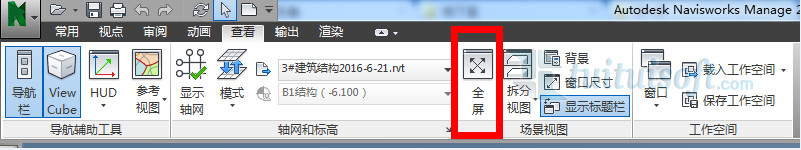



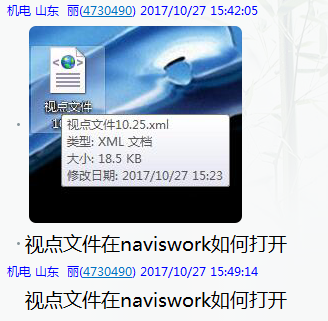
推薦專題
- Navisworks教程 | 如何退出Navisworks的全屏模式?
- Navisworks教程 | 如何在Navisworks中查找對象?
- Navisworks教程 | 使用Navisworks進行施工動畫模擬
- Navisworks教程 | 如何在Navisworks中實現任意角度的旋轉
- Navisworks教程 | 如何在Navisworks中隱藏特定部分模型
- Navisworks教程 | 如何在Navisworks中搜索集合內的分層?
- Navisworks教程 | 無法打開Navisworks安裝后的問題
- Navisworks教程 | Autodesk Navisworks Manage 2016 簡體中文版下載(帶注冊機)
- Navisworks教程 | 為什么無法啟動Navisworks Manage?
- Navisworks教程 | 使用Navisworks的步驟