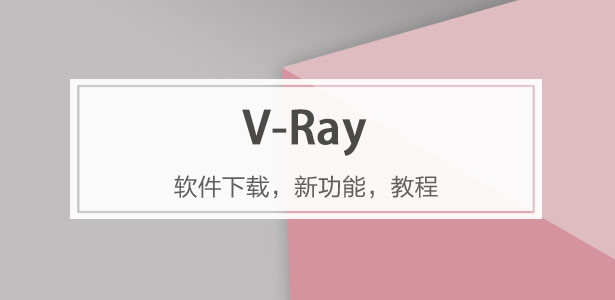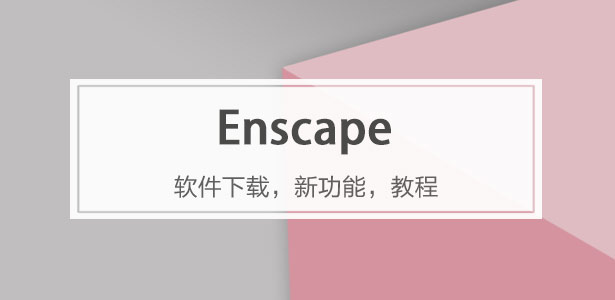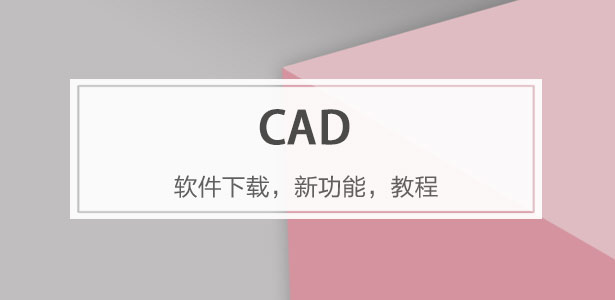下載app免費領取會員


Lumion, a popular architectural visualization software, is widely known for its ability to create stunning and realistic renderings. To achieve such impressive results, certain hardware requirements must be met. Let's take a look at what hardware is required for Lumion rendering.
First and foremost, a powerful computer system is essential for smooth and efficient rendering in Lumion. A fast and modern processor is crucial, as it directly affects the speed at which the software can process and render complex scenes. Ideally, a processor with multiple cores and a high clock speed, such as an Intel Core i7 or i9, is recommended.
In addition to a powerful processor, a substantial amount of RAM is necessary to handle the memory-intensive tasks performed by Lumion. The software recommends a minimum of 16GB RAM, but for larger and more complex scenes, 32GB or even 64GB of RAM may be necessary to ensure smooth performance.
Another crucial component for Lumion rendering is a high-end graphics card. The graphics card, or GPU, plays a vital role in rendering the detailed textures, lighting, and shading effects that Lumion is renowned for. A powerful NVIDIA GeForce or AMD Radeon graphics card with ample VRAM, such as the NVIDIA RTX 2080 or AMD Radeon RX 5700 XT, is highly recommended to achieve optimal performance.
In terms of storage, a fast and spacious hard drive is essential. Lumion requires a significant amount of storage space to store project files, textures, and rendering assets. An SSD (Solid State Drive) is preferable over a traditional HDD (Hard Disk Drive) due to its faster read and write speeds, which can greatly improve loading times and overall performance.
Lastly, a reliable and robust power supply unit (PSU) is necessary to support the power-hungry components mentioned above. It is important to choose a PSU that can handle the power demands of the selected hardware, ensuring stable and consistent performance during rendering.
In conclusion, the hardware requirements for Lumion rendering include a powerful processor, ample RAM, a high-end graphics card, fast storage, and a reliable power supply. By meeting these requirements, users can unleash the true potential of Lumion and create astonishingly realistic architectural renderings.
.jpg)
本文版權歸腿腿教學網及原創作者所有,未經授權,謝絕轉載。

上一篇:Lumion教程 | lumion11所需的最佳電腦配置
下一篇:Lumion教程 | lumion渲染的關鍵技術有哪些






推薦專題
- Lumion教程 | 如何在Lumion中制作垂直方向的圖像
- Lumion教程 | lumion中的su模型導入遇到問題
- Lumion教程 | 連接失敗:lumion6.0無法連接
- Lumion教程 | 如何解決Lumion導入模型時出現的錯誤問題
- Lumion教程 | 如何在Lumion中移動和復制多個對象
- Lumion教程 | lumion軟件打開后模型不可見
- Lumion教程 | 無法查看lumion模型的巨大尺寸問題
- Lumion教程 | Lumion中如何導入地形圖?
- Lumion教程 | Lumion 8中導入SU模型時遇到錯誤
- Lumion教程 | 如何在Lumion中替換導入的模型