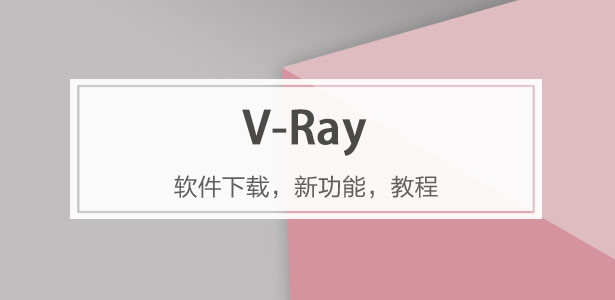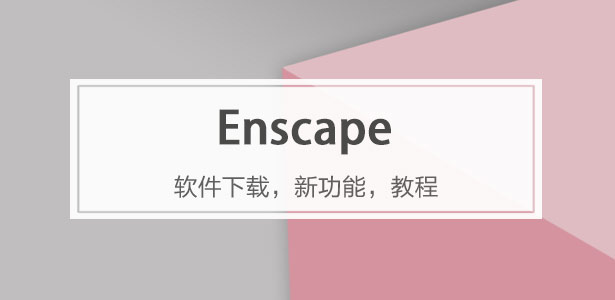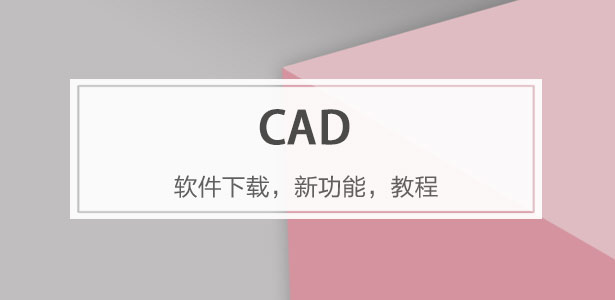* 主體類型
* 企業名稱
* 信用代碼
* 所在行業
* 企業規模
* 所在職位
* 姓名
* 所在行業
* 學歷
* 工作性質
請先選擇行業
您還可以選擇以下福利:
行業福利,領完即止!

下載app免費領取會員


.jpg)
本文版權歸腿腿教學網及原創作者所有,未經授權,謝絕轉載。

下一篇:Dynamo教程 | dynaform5.9.2安裝指南
猜你喜歡
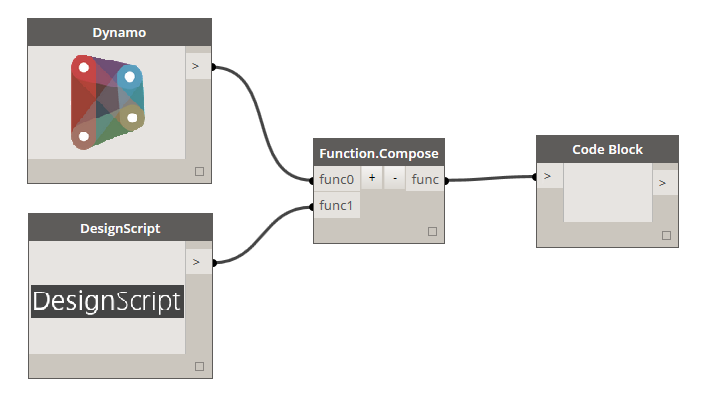
Dynamo高級知識(一)Code Block詳細解析

Dynamo 0.8.1百度網盤下載Revit可視化編程插件

Dynamo教程 | Dynamo基礎入門篇曲線的創建與編輯(一)

Dynamo教程 | 從零開始學Dynamo基礎入門篇

Dynamo教程 | Dynamo入門教程之Dynamo節點介紹(二)

Dynamo入門基礎知識(四)創建列表
最新課程
推薦專題